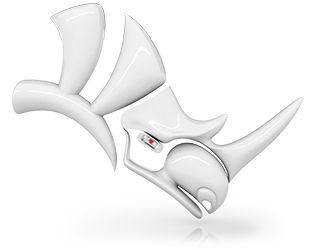User interface: coordinate read-out, floating/dockable command area, pop-up recently-used commands, clickable command options, auto-complete command line, customizable pop-up commands, pop-up layer manager, synchronize views, camera-based view manipulation, perspective match image, configurable middle mouse button, customizable icons and user workspace, customizable pop-up toolbar, transparent toolbars, context-sensitive right-click menu, multiple monitor support, Alt key copy and OpenGL hardware support with antialiasing.
Construction aids: unlimited undo and redo, undo and redo multiple, exact numeric input, units including feet and inches and fractions, .x, .y, .z point filters, object snaps with identifying tag, grid snaps, ortho, planar, named construction planes, next and previous construction planes, orient construction plane on curve, layers, layer filtering, groups, background bitmaps, object hide/show, show selected objects, select by layer, select front most, color, object type, last object, and previous selection set, swap hidden objects, object lock/unlock, unlock selected objects, control and edit points on/off, and points off for selected objects.
Rhino for Mac takes advantage of the macOS user interface conventions.