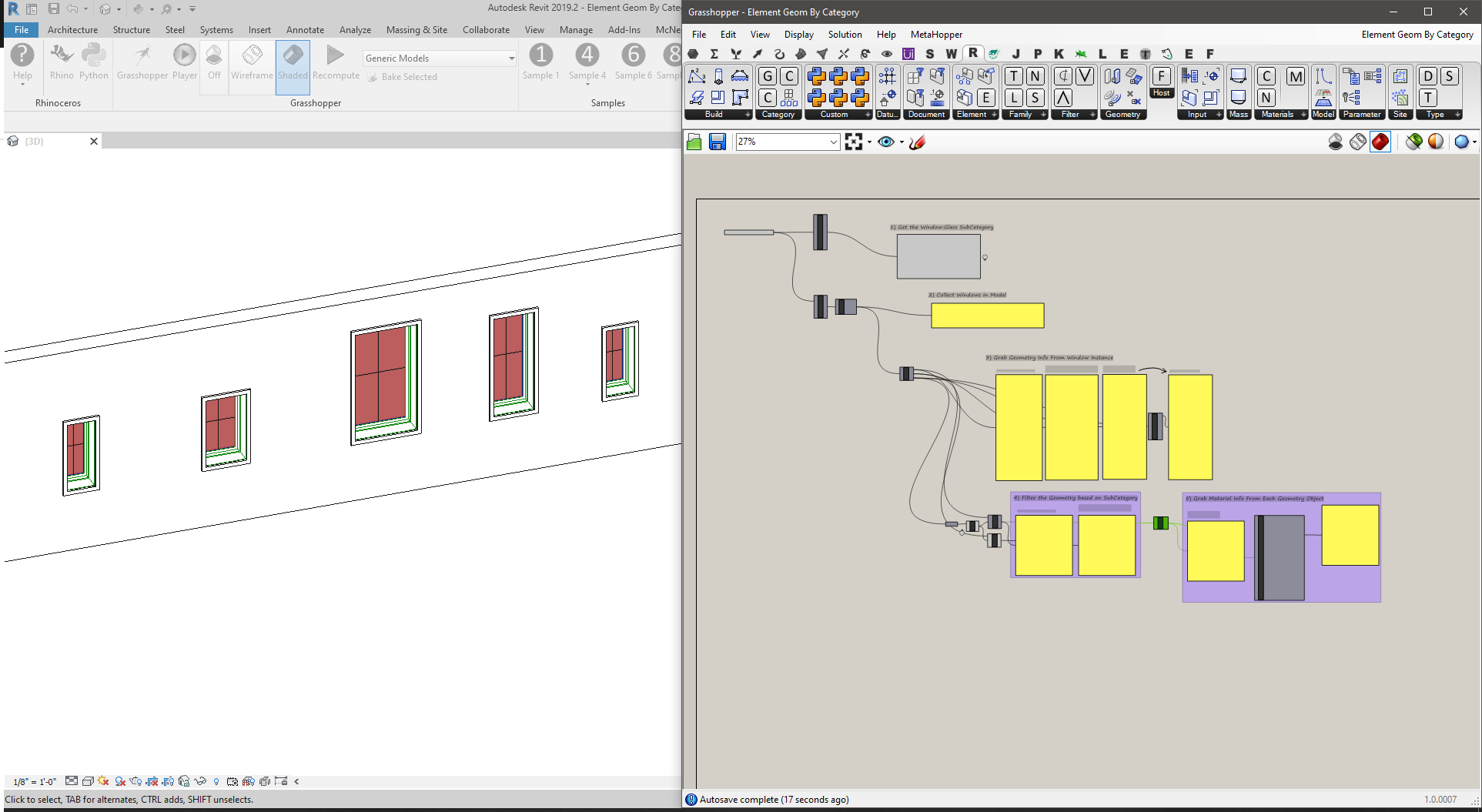
Files
- Window Geometry and Material.gh Grasshopper definition of this example
- Window Geometry and Material.rvt Rhino model containing the windows
Open Revit model, launch Rhino.Inside.Revit, and then open the Grasshopper definition.
Description
The first part of this definition, collects subcategories available on Windows Category in the active document. This subcategory is later used to extract the information about geometry on that specific subcategory:
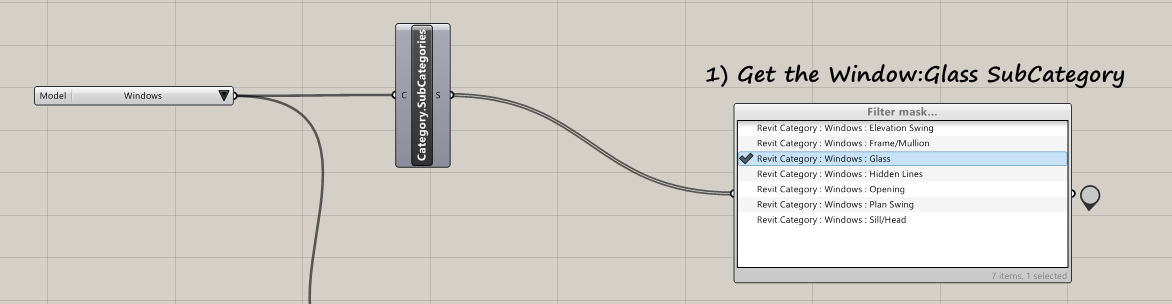
Next all the window instances in the model are collected:
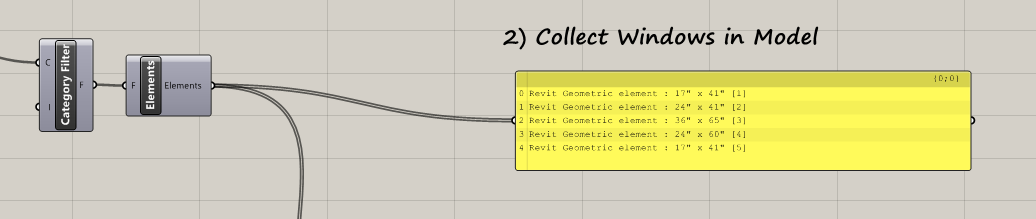
Next, using a custom python component, the geometry of each window instance is extracted into Revit API object, Rhino Brep, and the associated subcategory:
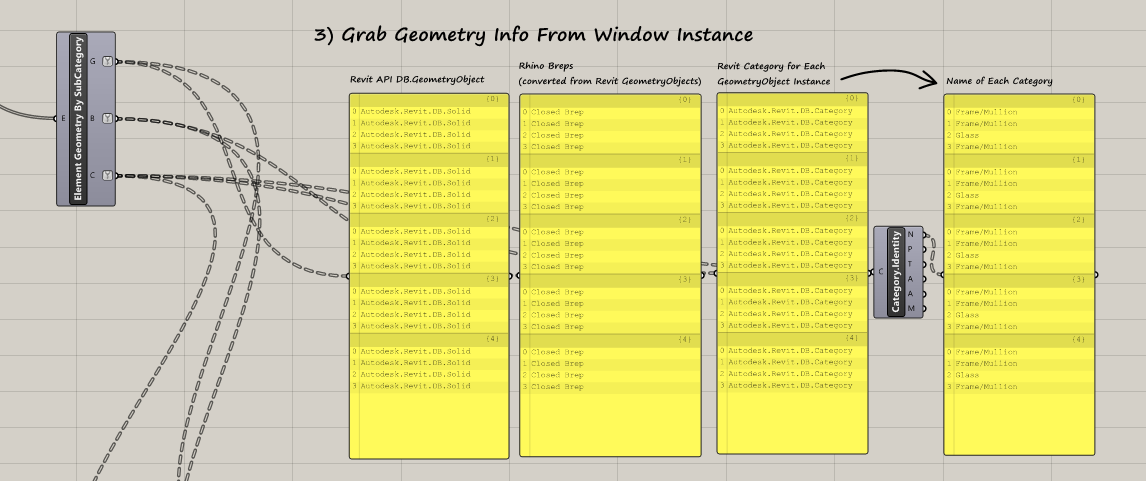
Next the extracted geometry is filtered for the subcategory selected in step one:
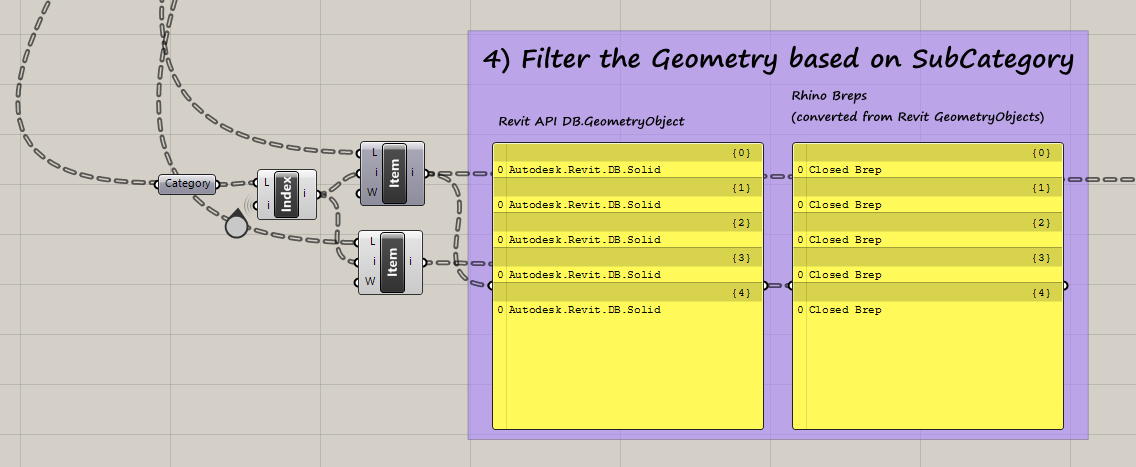
And finally, a python component is used to extract the materials info of each geometry piece:
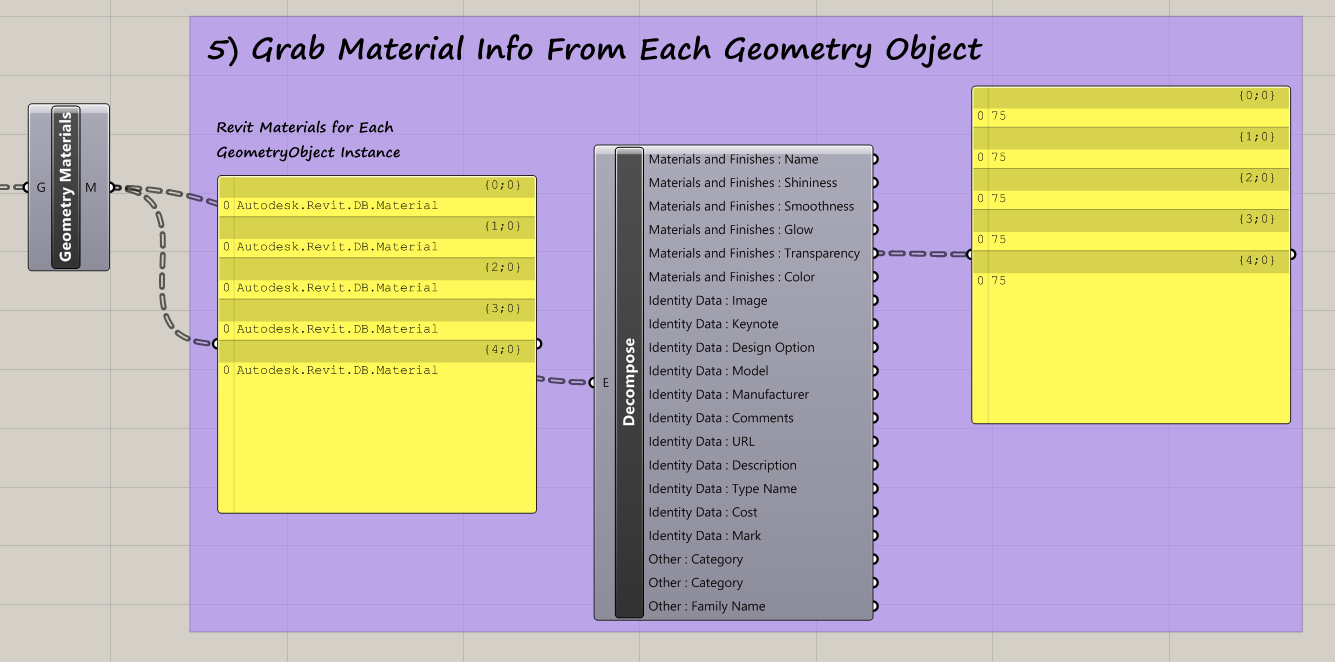

 Download Sample Files
Download Sample Files