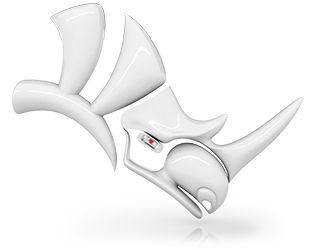Grasshopper Player
The GrasshopperPlayer command enables computational designers to author and distribute their Grasshopper files to run directly from the Rhino command prompt. This allows programmers to share their definitions with other users who don’t have any previous Grasshopper knowledge.
This feature brings a new set of Grasshopper components that bring inputs/outputs from Grasshopper to the Rhino Command Line. Grab inputs, define types and outputs for your command to run or print to the command prompt:

With only this handful of additional components, you can wrap your definitions as Rhino commands that create building components, such as walls…
…or even complex parametric assemblies such as curving masonry…
Try It
- Download Rhino 8 Evaluation for Windows or Mac.
- Download the Lamp.3dm model and the Lamp.gh definition.
- Open Lamp.3dm, run the
GrasshopperPlayercommand, enter the path to the downloaded, Lamp.gh, and follow the command prompts. - Try out a couple more examples: Wall.gh and BrickWall.gh.
- Ask questions and give feedback.