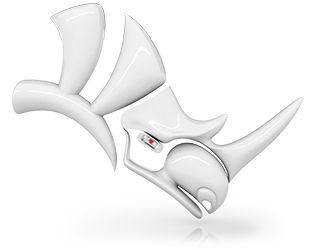Clipboard Enhancements
New ways to work with the clipboard to help streamline your work
Copy from Rhino 9 and paste into any version of Rhino going back to Rhino 5.
PasteAsBlock streamlines the process of automatically creating blocks from the geometry in the clipboard.
Create an exact duplicate of selected objects while specifying a reference point, known as the base point, for the copy. This method offers several benefits:
- Precision and Control: By defining a base point, you can precisely control where the copied objects will be placed. This is particularly useful when you need to maintain a specific relationship between the original and the new objects in the drawing.
- Accurate Placement: When you copy an object using a base point, you can then move the duplicate to any location by specifying a second point. This ensures that the copied object aligns perfectly where you need it, relative to the base point you chose.
- Consistent Referencing: For complex drawings or when working with multiple copies of objects, having a consistent base point ensures that all instances of the object are aligned in the same way. This is helpful when making repetitive tasks like duplicating doors, windows, or structural elements.
- Efficiency: Streamline the process of moving objects around your drawing. Instead of having to manually place objects in the right spots, you can quickly move a duplicate to a specific location by defining a precise base point.
- Avoiding Errors: Without a base point, objects might end up being placed incorrectly when using the regular copy command. The base point ensures that the new objects maintain the same orientation and distance from one another.
Gallery
Before and After




Left: Before
Right: After
Try It
- Download Rhino 8 Evaluation for Windows or Mac.
-
Select objects:
- Run the CopyToClipboardAt command (Ctrl+Shift+C on Windows; Command+Shift+C on Mac)
- Click to set a base point
- Run the Paste command (Ctrl+V on Windows; Command+V on Mac)
- Click several times to place several copies of clipboard geometry in different locations
-
Select objects:
- Run the CopyToClipboard command (Ctrl+C on Windows; Command+C on Mac)
- Start an earlier version of Rhino (5, 6, 7, or 8)
- Paste the geometry into the older version of Rhino
-
Ask questions and give feedback on the Discourse Forum.